 |
|
 Dec 24, 2005, 10:32 PM // 22:32
Dec 24, 2005, 10:32 PM // 22:32
|
#1 |
|
Academy Page
Join Date: Oct 2005
|
I'm pissed off. My Giants lost today and my computer is in a ****ed up Safe Mode State.
Now, I don't know why but Arenanet wants to have updates every 3 hours making users LOG off and relog on. Well, this was the third time this happened while my group was in the hall and I said **** it, lets stay. Well, after 3 minutes of A new build of GW is out.. MY COMPUTER ENTIRELY FREEZES. Not just GW but the whole damn thing!!! I wait 10 minutes and it's still frozen. Control Alt Delete : NOPE So, I off the power manually from the back. Now, I can only log on with safe mode network to use the internet. I get a annoying error message that IS ALMOST ALL MISTYPED. It pisses me off so much seeing this screen which has 95% of the words mistyped saying stuff like Use Safe Mode Use Safe mode with Networking Use Computer from last thing. Now five system restores and STILL NO DIFFERENCE. My dad's friend who went to IIT engineer is going to come and probably fix it today but I can always thank Arenanet for ruining my computer for Christmas. NOTE: Do not tell me I probably downloaded something bad. The whole problem happened right after the sudden freeze. I am not a ****ing moron who accepts random files or EXES. We apologije for the inconfenience but Windows did not stabt succecsfully. A recent hargare or cofware change might hafe caused this. If iour com'uter sdopped recponding, restabded unechectedhi or was audomatically shut down to protect files. If a previoes stardep attem't was interrupted due to a poweb failube or because the power ob reset button gas preset or if you abent sube what caused the problem, choose start windows normal. 4 options (not included) in error message safe mode safe mode with networking safe mode with command @rompt last known good configebation Start Gindows normally. Thats the whole damn message.. God I get pissed everytime I see it. Lol. PS my num lock is always on when this message is on and when my computer is not in safe mode. I wonder if that has any revelence. Last edited by shezbian; Dec 24, 2005 at 11:26 PM // 23:26.. |

|
 Dec 24, 2005, 10:34 PM // 22:34
Dec 24, 2005, 10:34 PM // 22:34
|
#2 |
|
Pre-Searing Cadet
Join Date: Jul 2005
Guild: Immortals of Magni
Profession: N/E
|
Im having a crapload of problems myself. I kept freezing in guild wars today and then I would get booted. So I got fed up and gave up.
|

|
 Dec 24, 2005, 10:44 PM // 22:44
Dec 24, 2005, 10:44 PM // 22:44
|
#3 |
|
Dun dun dun
Join Date: Aug 2005
Guild: Reddit Guild
Profession: R/
|
This happened to me once. One simple thing I did was run a restore point from when your computer was working
 . .Don't have a restore point? Oh dear.... 
|

|
 Dec 24, 2005, 10:45 PM // 22:45
Dec 24, 2005, 10:45 PM // 22:45
|
#4 | |
|
Desert Nomad
Join Date: Oct 2005
Location: England, UK
Profession: D/Mo
|
Quote:
Now five system restores and STILL NO DIFFERENCE. 
|
|

|
 Dec 24, 2005, 10:49 PM // 22:49
Dec 24, 2005, 10:49 PM // 22:49
|
#5 |
|
Frost Gate Guardian
Join Date: Nov 2005
Location: in a box
Guild: Archs of Cursed Blood [War]
Profession: R/W
|
man u got a stupid piece of hacked up sh!t computer then...
|

|
 Dec 24, 2005, 10:53 PM // 22:53
Dec 24, 2005, 10:53 PM // 22:53
|
#6 |
|
Frost Gate Guardian
Join Date: Dec 2005
Location: H-Town (Houston, Texas)
Guild: Advocates Oh Honor [AoH]
Profession: E/Me
|
k....im sure Anet didnt do this to ur comp...and also Giants loosing is a Great Thing cuz Texans get 1st round draft pick Woot!....Go texans....even though they are last in NFL -_-
|

|
 Dec 24, 2005, 10:56 PM // 22:56
Dec 24, 2005, 10:56 PM // 22:56
|
#7 | |
|
Dun dun dun
Join Date: Aug 2005
Guild: Reddit Guild
Profession: R/
|
Quote:
 BAH, HUMBUG! Good luck with your computer  . A few days ago, I had to replace my hard drive. Everything was formatted for some reason. . A few days ago, I had to replace my hard drive. Everything was formatted for some reason. 
|
|

|
 Dec 24, 2005, 10:58 PM // 22:58
Dec 24, 2005, 10:58 PM // 22:58
|
#8 |
|
Academy Page
Join Date: Oct 2005
|
My dad's been asking me what I want for christmas and he could easily get me a computer for $2k+ but I have memories with this 3 year old 2.24 baby.
|

|
 Dec 24, 2005, 11:05 PM // 23:05
Dec 24, 2005, 11:05 PM // 23:05
|
#9 |
|
Lion's Arch Merchant
Join Date: Nov 2005
Guild: True Hero Within
Profession: W/
|
could it be because your computer is 3 yrs old?
just assuming. |

|
 Dec 24, 2005, 11:17 PM // 23:17
Dec 24, 2005, 11:17 PM // 23:17
|
#10 |
|
Banned
Join Date: Oct 2005
Guild: Ogmios Graybeards
Profession: W/
|
Shezbian, it sounds like ur vid card took a crap. If it didn't, did u try re-installing drivers for it? Good luck.
|

|
 Dec 24, 2005, 11:28 PM // 23:28
Dec 24, 2005, 11:28 PM // 23:28
|
#11 |
|
Desert Nomad
Join Date: Oct 2005
Profession: W/Me
|
Mods really ought to clean this thread up a bit. Anyway, a few ideas: download/run these programs - spyware/viruses etc. can get installed into your machine just by visiting websites if you don't have a good enough antivirus (i.e. without you even running any executable)
Spybot Search & Destroy Spyware Blaster Be sure to do Update both of them after you install (look around the options it should be fairly straightforward) AVG Antivirus it's free and quite a good one as such. As you're savvy enough to use Restore, you may also try running Checkdisk i.e. open My Computer->Right click on your hard drive(s)->Tools->Error Checking (check now, automatically fix errors, scan for/recover bad sectors) If you still have problems, consider uninstalling and (re)installing new drivers, for your video card, sound card etc. You should have those with your hardware, or a Recovery CD maybe. If not you can download them from the manufacturer websites. You may also want to uninstall Guild Wars, delete the GW folder, then try installing it again see if that helps. It could be any number of problems, something downloaded onto your computer maybe, hard drive is starting to fail, something else is faulty, memory problem. If everything else fails you might need to format your hard disk (or get a new one if you don't want to lose your data, they're not too expensive) and put a new copy of windows etc on it. Try going through your hardware one step at a time, isolate the bad part/problem, if possible. Last edited by Xenrath; Dec 24, 2005 at 11:33 PM // 23:33.. |

|
 Dec 24, 2005, 11:37 PM // 23:37
Dec 24, 2005, 11:37 PM // 23:37
|
#12 |
|
Aquarius
Join Date: Jun 2005
Location: Somewhere between Boardwalk and Park Place
|
Okay, you know what... shezbian, do what the posters recommended if you haven't already. If that doesn't work, then post a thread that doesn't blame random sources for the problems in the Tech help forum. The people there are willing to help, provided you write a legible, reasonable account of the issue.
To everyone who perpetuated the flames with more flames, shame on you. |

|
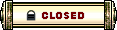 |
|
«
Previous Thread
|
Next Thread
»
| Thread Tools | |
| Display Modes | |
|
|
 Similar Threads
Similar Threads
|
||||
| Thread | Thread Starter | Forum | Replies | Last Post |
| Akana | Site Feedback | 2 | Dec 19, 2005 06:18 PM // 18:18 | |
| I guess someone broke the cap. | Drakharran Zealot | Screenshot Exposition | 17 | Jun 06, 2005 03:47 AM // 03:47 |
| tektonik | The Riverside Inn | 11 | May 03, 2005 11:52 PM // 23:52 | |
| Just Broke 300 | Lansing Kai Don | Off-Topic & the Absurd | 2 | Apr 26, 2005 07:14 PM // 19:14 |
All times are GMT. The time now is 03:08 PM // 15:08.





 Linear Mode
Linear Mode


